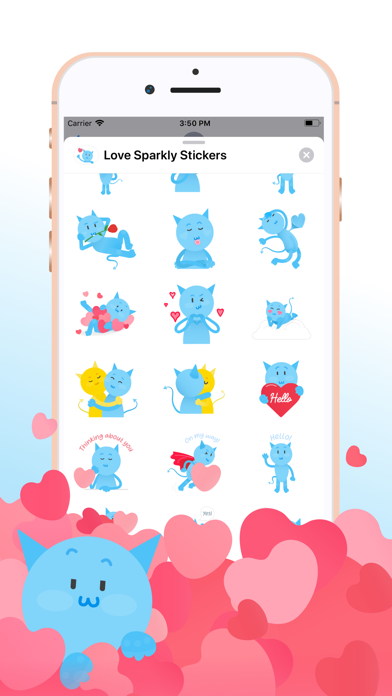send link to app
Love Sparkly Stickers
This awesome Love Sparkly Sticker pack make your messaging experiences full of love and happiness. Are you in Love? Love Sparkly Stickers is right for you! Sparkley helps you surprise your Love. Send hug, kiss, or say I love you with this sticker pack.
How to use iMessage stickers:
1. Open iMessages and start a new message, or go to an existing conversation.
2. Swipe left or right over the app drawer to find Love Sparkly Sticker pack
3. Tap the Love Sparkly icon to open it.
4. Select the sticker which you want to send. Peel and place them on anything in your conversation.